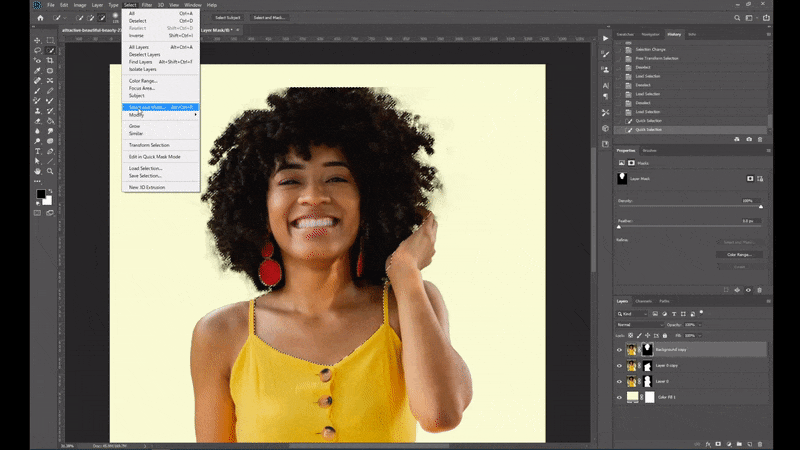This smiling woman’s top hair is not seen in this image. But we can add the hair on top.
- Cutting out hair and body. It is easy because the image is clear and it has strong contrast.

2.Create a new layer on the model’s layer and make a selection of her hair. After you can select her hair, go to ‘Select > Transform Selection’.
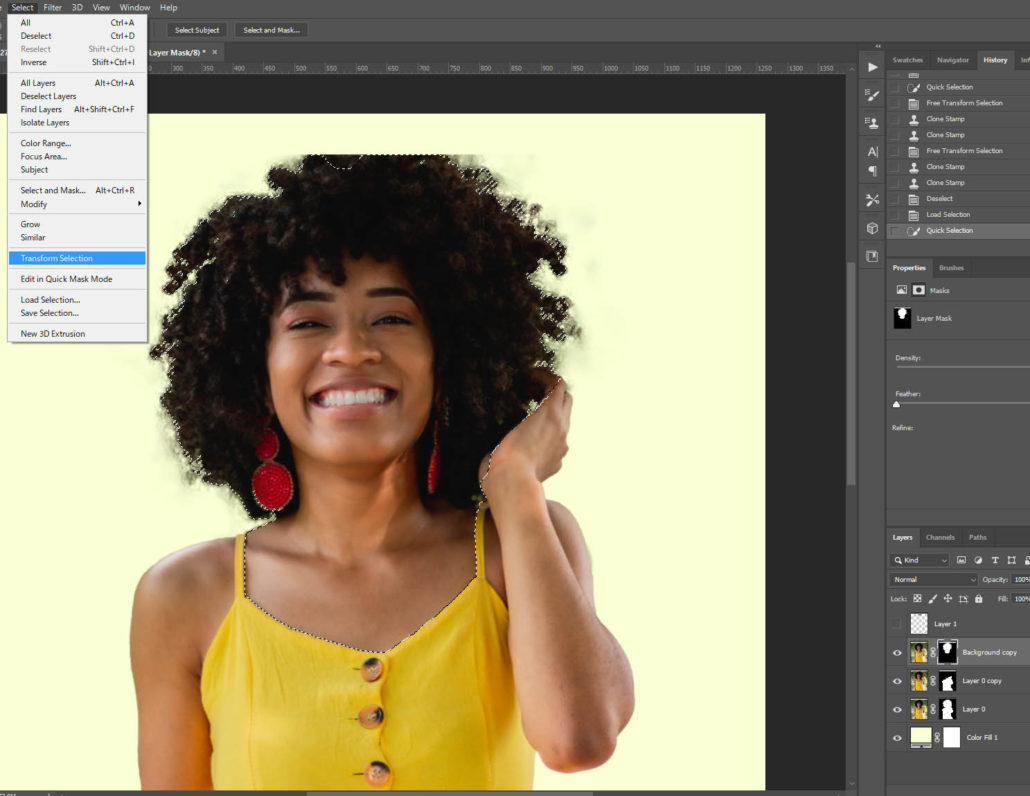
3. Transform Selection to make new hair on her top.
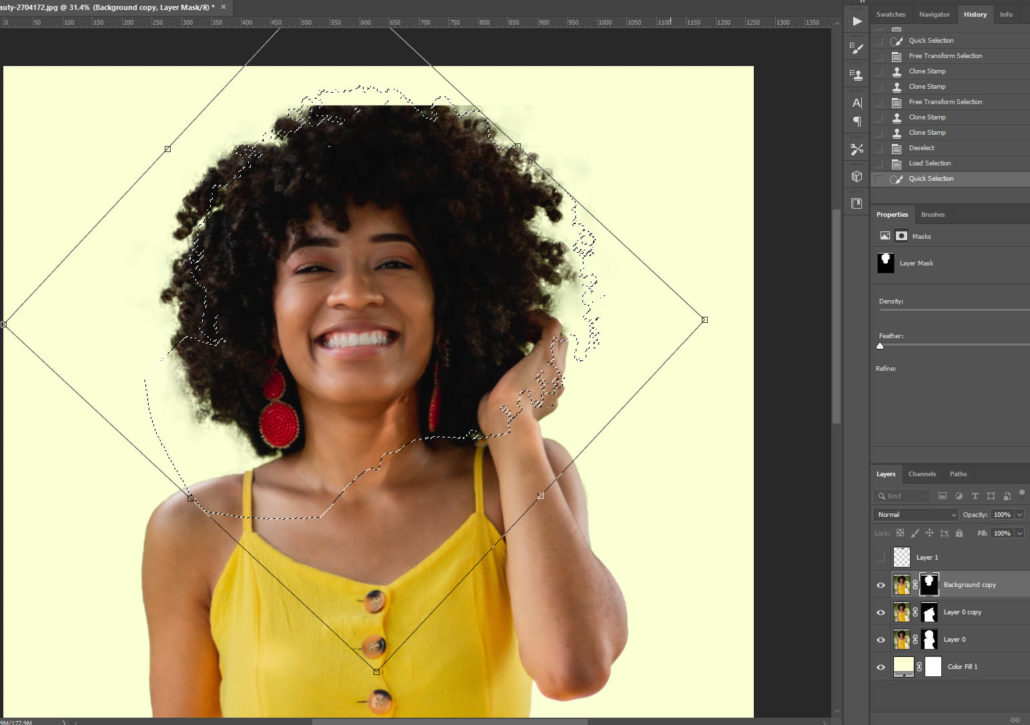
4. Choose ‘Clone Stamp’, copy her hair to top

Watch the process in GIF