There are some pictures which color are biased.
For example, the image is too red.
In such case, we can use ‘Curves’. ‘Curves’ is often used as adding brightness, but ‘Curves’ is also used in another unique way.
Add ‘Curves’ on the image at first.
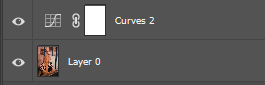
Click the icon which shows ‘Sample in image to set white point’. And Click the point which should be white in the image. By this action the point which should be white becomes white.
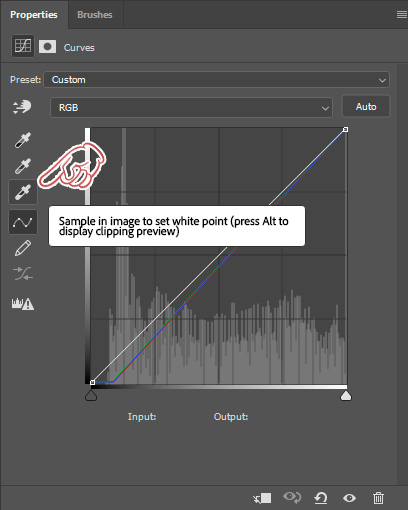
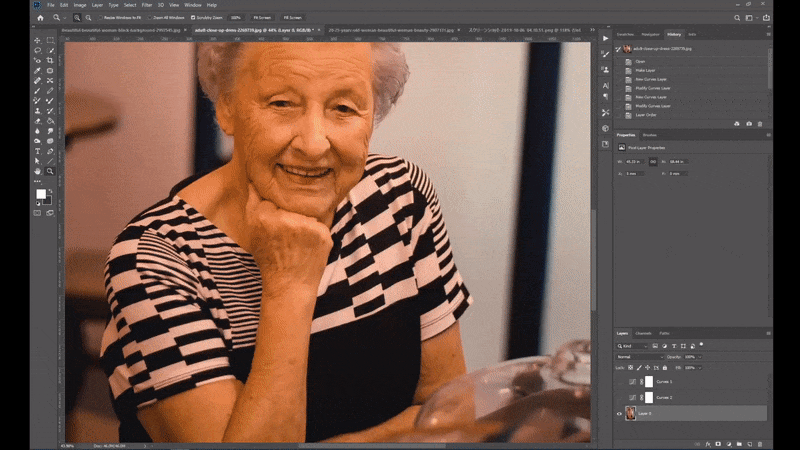
Not only the white point, there are also the black point and the grey point.
The old woman in the image wears the clothes of Black and White. So I can use the Black point in this image too.

Black becomes more Black.
Next image is also biased to blue. After adding ‘Curves’, I get more natural color image. I use her hair for the black point and for her clothes white line as the white point.



