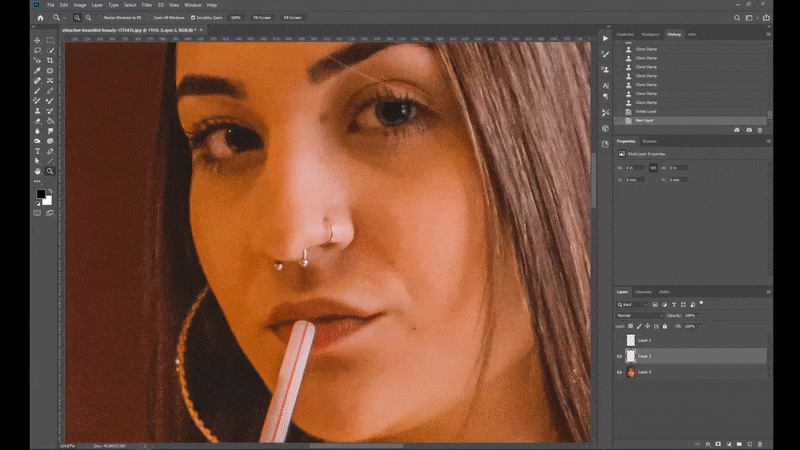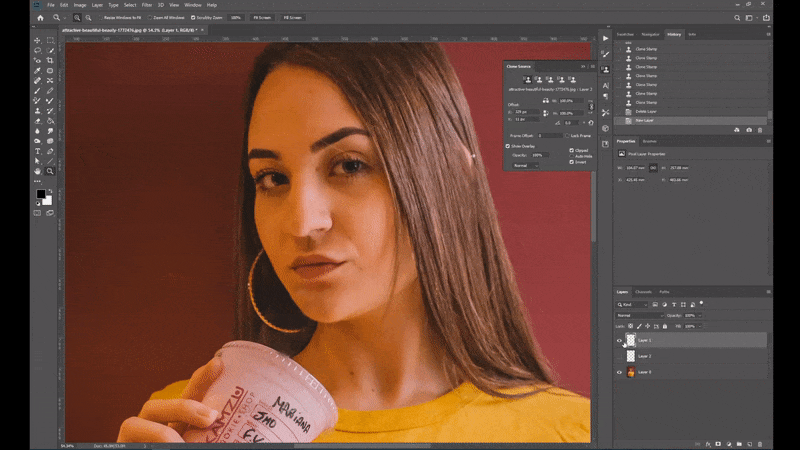
‘Clone Stamp’ is very useful. You can delete something that is not supposed to be shown or you can add something that is missing .
If you use ‘Clone Stamp’, you had better prepare to use ‘Clone Source Panel’. It is contained in ‘Window’.
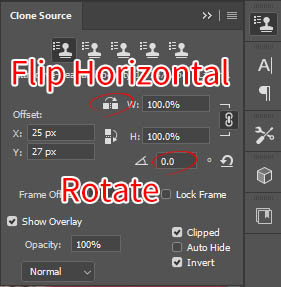
When you use ‘Clone Stamp tool’, create a new layer and use stamp on this layer. Do NOT use this on the original layer. If you use stamp on the original layer, you can not go back to the image before adding stamp.