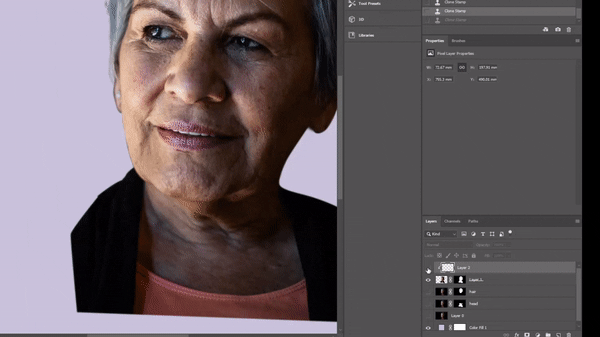In the image above, the edge of model’s face has the extra color which I want to delete. If you use ‘Clipping Mask’, you can do it.
Create new empty layer on the model’s layer and choose ‘Create Clipping Mask’.
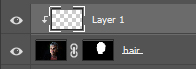
The upper layer ( Layer 1) only affects the layer below. If below layer has layer mask, the above layer will be limited within the layer mask area.
Choose ‘Clone Stamp tool’.
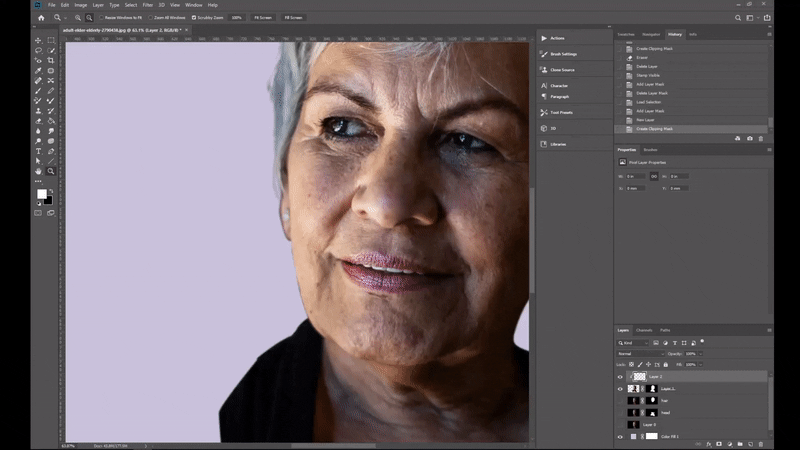
‘Clone Stamp’ the skin and move along the edge. You can see how the extra color is deleted.