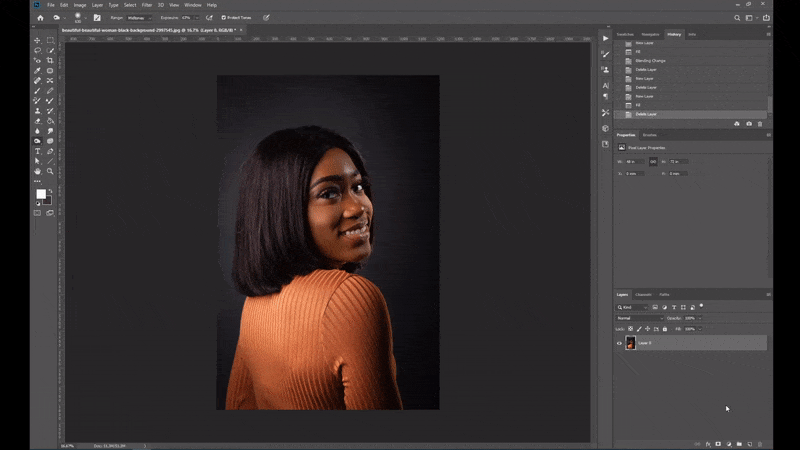If I need to add brightness on the image, there are several ways.
- Add ‘Curves’
- Add ‘Brightness/Contrast ‘ …..etc
In this page, I introduce the other way by using ‘Dodge and Burn’.
- Create a new empty layer on the model’s layer
- Go to ‘Edit > Fill > 50% Grey’
- Change the mode from ‘Normal’ to ‘Overlay’.
- Choose ‘Dodge and Burn’ and add them on the place where you want to add the brightness and darkness.