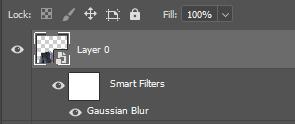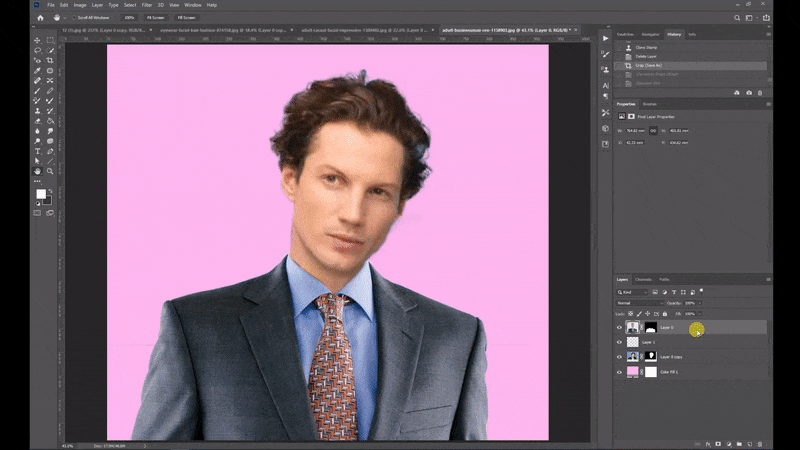Usually old images and photos are low in resolution. If you must combine a low-resolution photo with a high-resolution photo, what points do you have to cover?
Imagine to combine 2 images. The picture of a younger man who wears a navy suit is low-resolution and the picture of an older man who wears a gray suit is high-resolution.

Look at this combined picture.

There is a problem; the difference of clearness of the head and the body. The resolution of head is rather lower than that of the body. One way to resolve this problem is decreasing the quality of the body intentionally.
Add ‘Gaussian Blur’ on the body.
- Choose the body’s layer
- Go to ‘Filter’
- Choose ‘Convert for Smart Filters’. By this, if you must change the setting later, you can change the setting without making the change to the original layer.
- Choose ‘Blur and Gaussian Blur’.