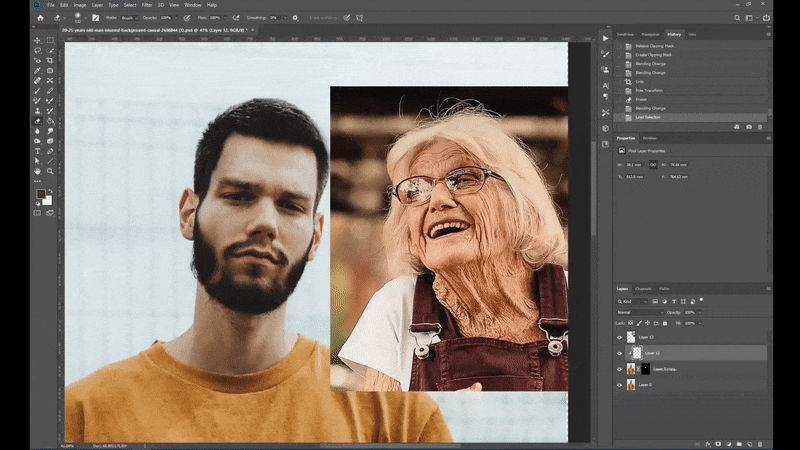Sometimes we need to add wrinkles to the model for aging. For example, imagine to combine an old man’s head with a young man’s body who has no wrinkles on his neck. I think this combination will be odd because the face has lots of wrinkles and the neck doesn’t have any. You need add the other people’s wrinkles on the model’s neck in such a case.
- Get the image which has wrinkles.
- Paste it on the model’s file. Place two faces side by side as it will be easy to copy wrinkles.
- Make a selection of the neck.
- Make a new layer and ‘Create Clipping Mask’ on the neck
- Choose the blending mode to ‘Soft light’ or ‘Overlay’
- Copy wrinkles by ‘Clone Stamp Tool ‘or ‘Lasso tool ‘on the new layer.
- Go to ‘Image > Adjustments > Black & White’ in order to denaturation