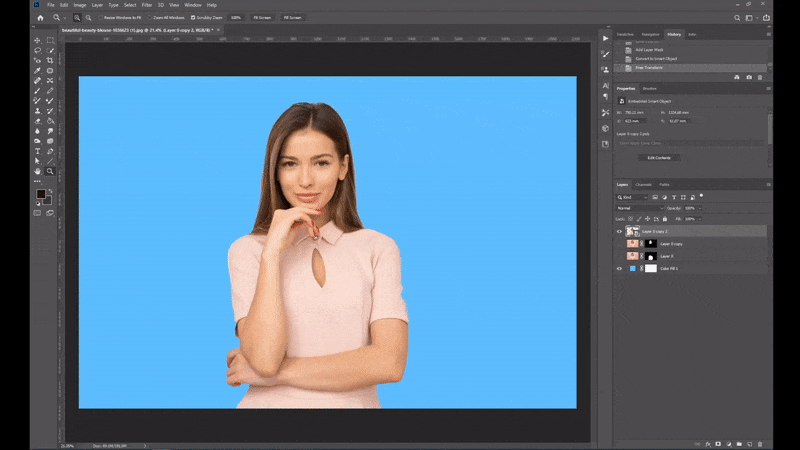Brush Size & Hardness ; [Alt] + Right Click
If you drag right and left,you can change the size of brush. If you drag up and down, you can change the hardness of brush.
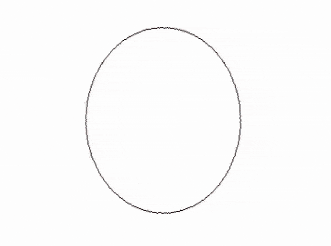
Merge All Visible Layers to a New Layer; [Ctrl] + [Alt] + [Shift] + [ E ]
You can merge all visible parts as a new layer by this shortcut.
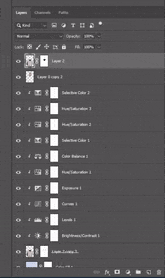
Mask View; [Alt] + Click Layer Mask
After choosing the ‘Layer Mask’, you can check the Mask’s condition. When you use the same shortcut again, you can go back to the original view.
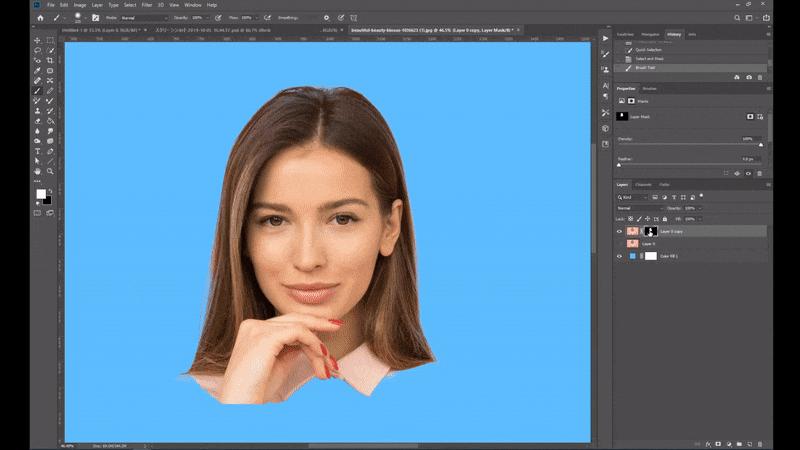
Drag-Zoom; [Ctrl] + [Space] + Drag
You can zoom-in and zoom-out by this shortcut.
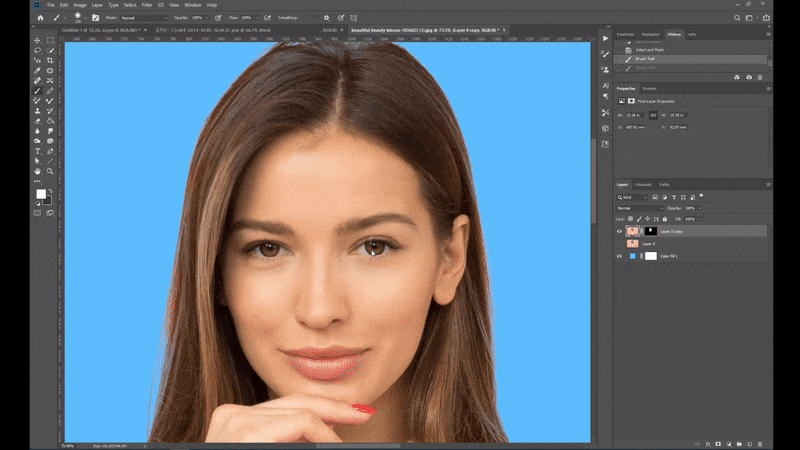
Invert Colors of Selected Layer; [Ctrl] + [ I ]
This shortcut is useful especially when you want to inverse the layer mask.
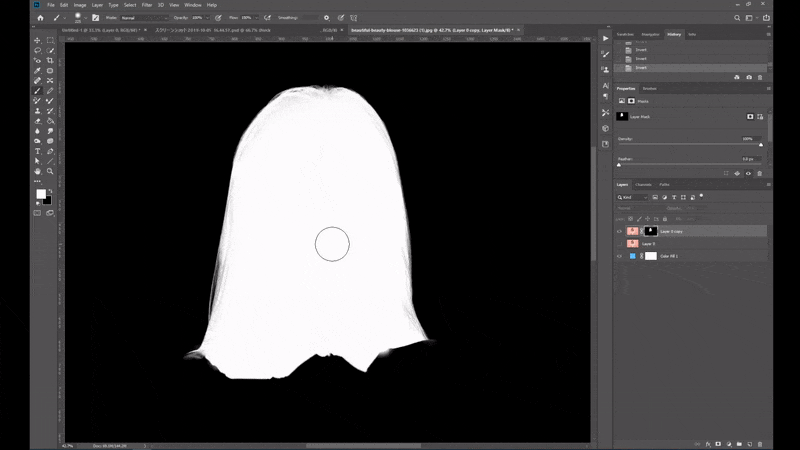
Merge Selections;[Ctrl] + [Shift]+ Click Layer Mask
Sometimes we need to merge 2 or 3 selections to a selection. If so, choose the mask and use this shortcut. Arrow becomes ‘+’mark and click (not drag, just click) another mask with push [Ctrl] + [Shift]. You can see that 2 selections are merged.
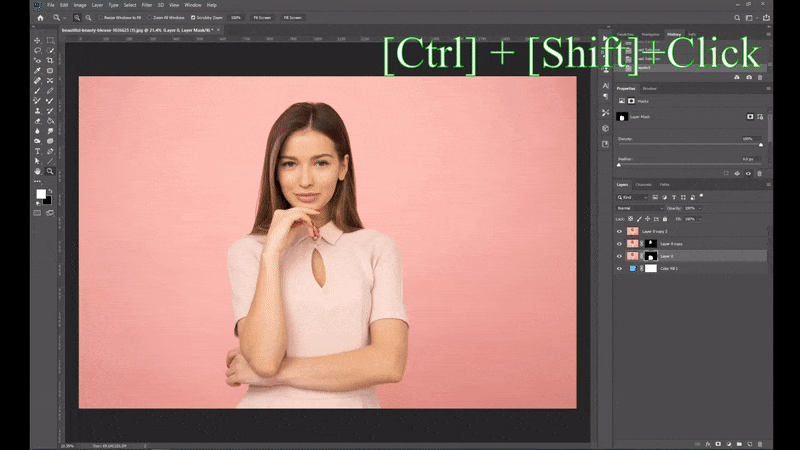
Select;[Ctrl]+Click Mask / Deselect;[Ctrl] + [D]
Very easy and you will use this shortcut often .
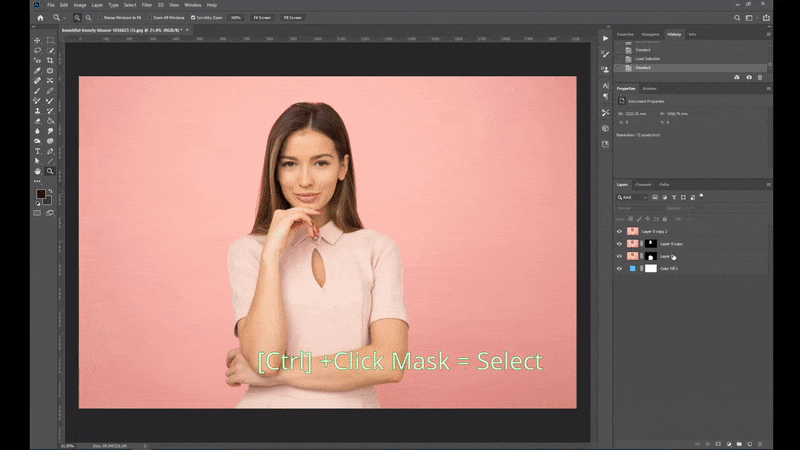
Transform; [Ctrl]+[T]
You will also use this shortcut often when you want to change the size and the angle.